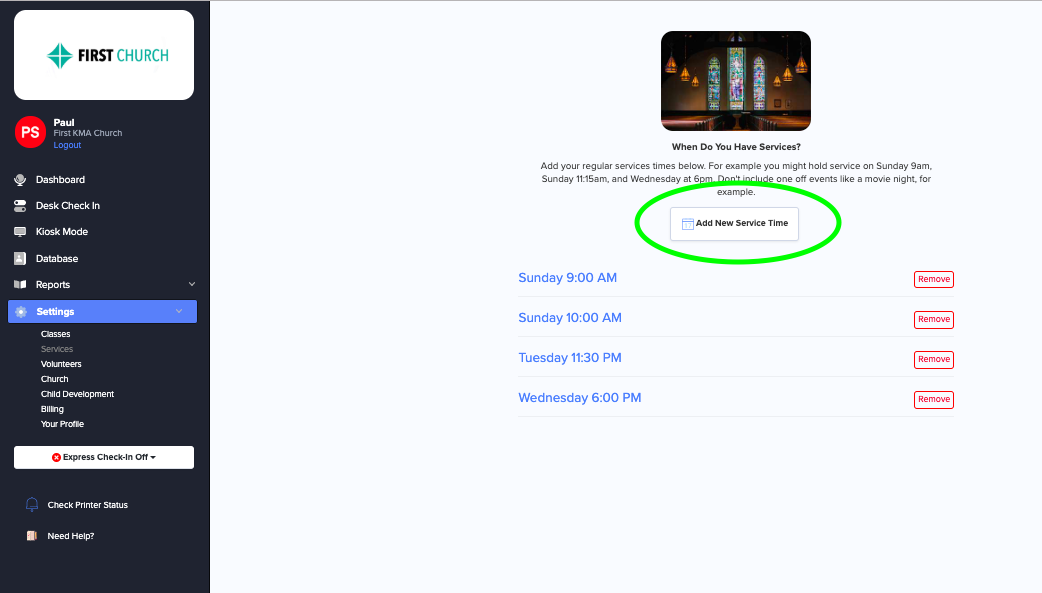To ADD a service or EDIT an existing service, go to Settings: Services.
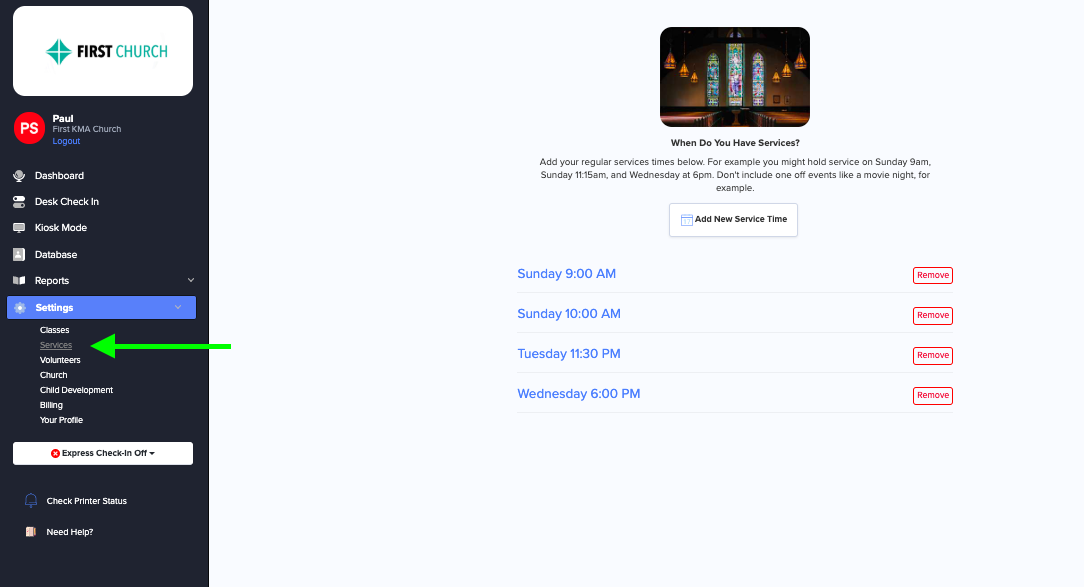
To ADD a service, simply click Add New Service Time, fill in the information, and tap Save Service.
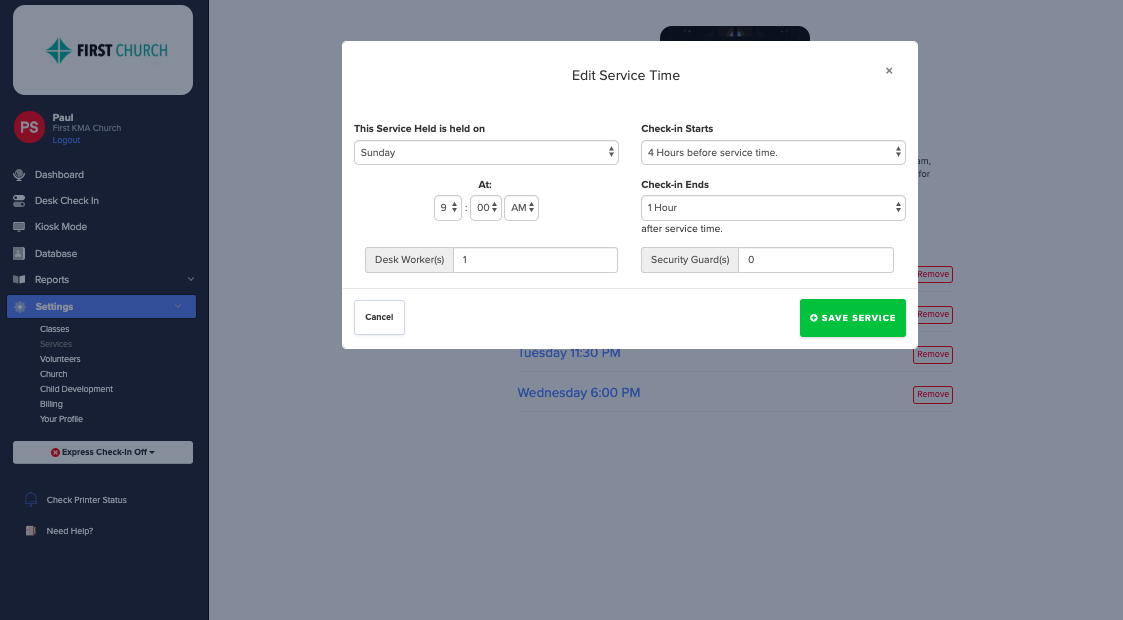
To EDIT an existing service, click on the service you want to edit, make any changes from the screen that pulls up, and tap Save Service.