So you've decided to sign up for the Kidmin App, Hooray 🎉! Here's a few things to help get you started:
1. Add/Edit your services.
Add time slots for your regularly scheduled services. For example, your church might offer three services on Sunday morning and one on Wednesday.
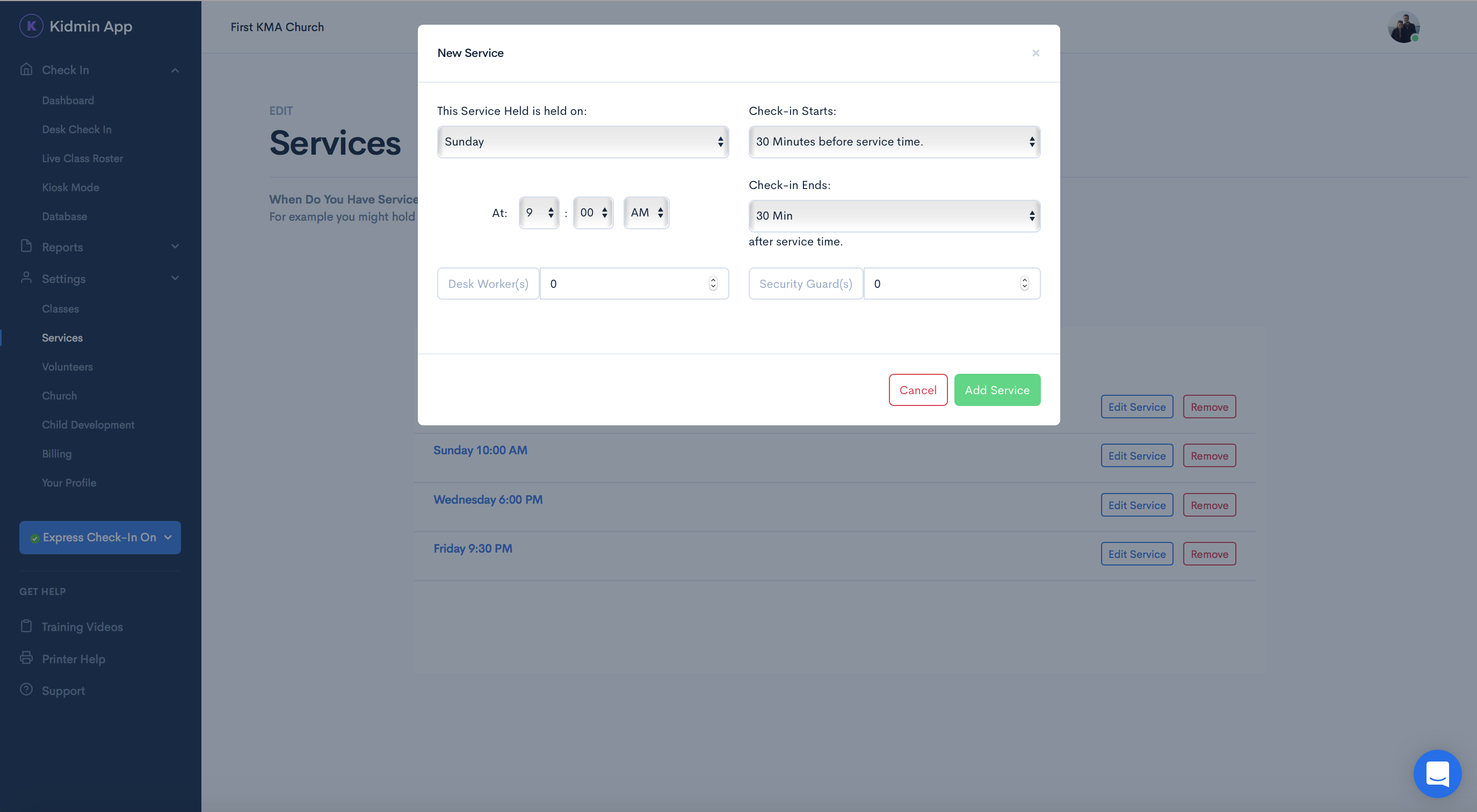
2. Add/Edit Classes.
Next add classes to each service slot. When you add a new class it will ask you for a name, what grades it's for, and how many workers you need.
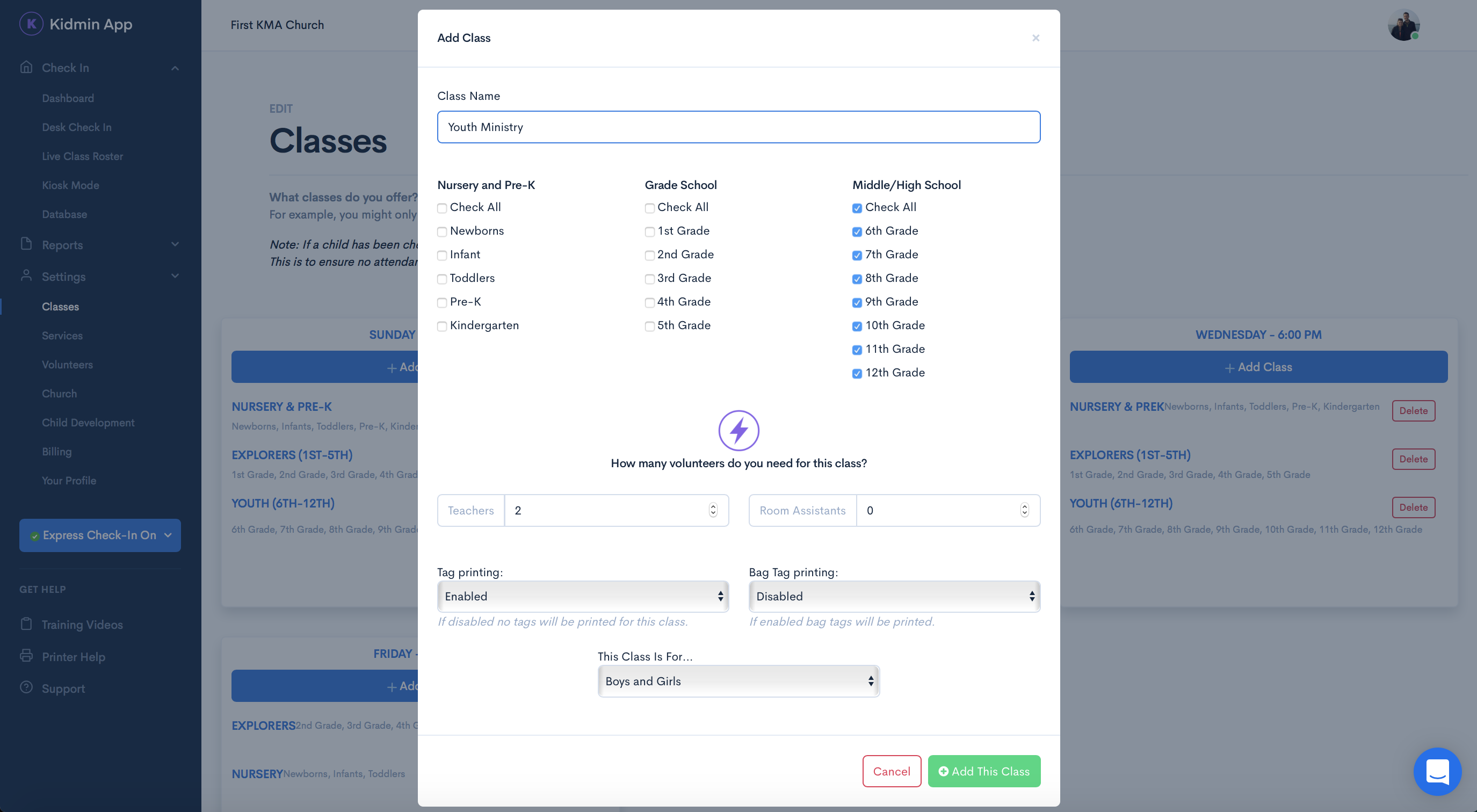
3. Invite/Create Your Volunteers.
The last thing we need to do is add our volunteers by either inviting or creating them. You'll need their last name and email address. (Phone number is optional unless you need to edit them later.)
Inviting a volunteer sends them an email invitation. A volunteer then needs to finish setting up their Kidmin App account before they'll appear in your database. If a volunteer's name still has "resend invitation" next to it, they haven't set up their account yet.
Creating a volunteer lets you create a password for your volunteer's account and adds them to your database instantly. Just be sure to communicate their password to them (they can go in and change it later).
If you have a guardian already in your database and need to make them a volunteer, read our article about "Changing Roles."
For details regarding volunteer functions available through the mobile app see, "Mobile App Overview."
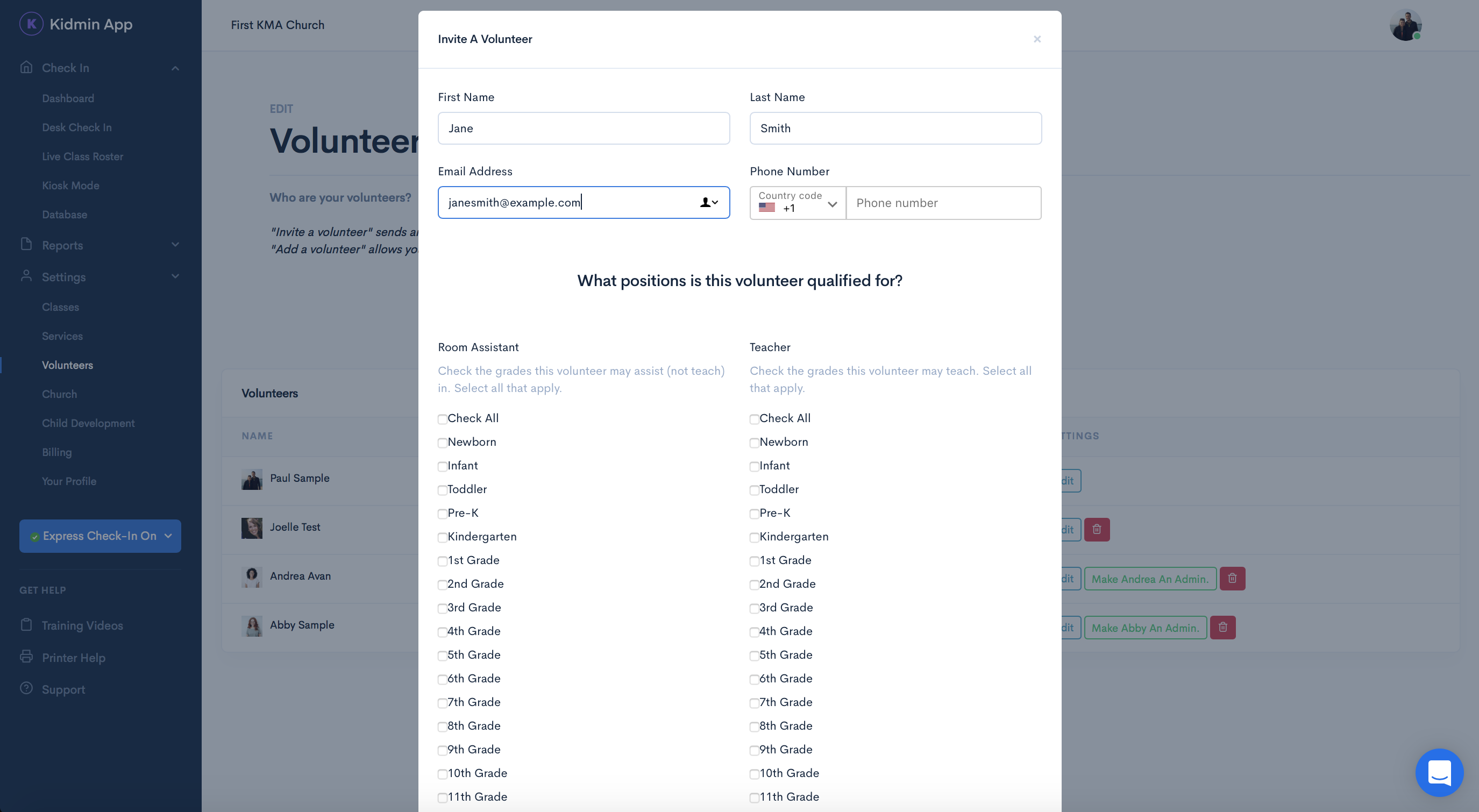
You're all done! Start adding kids to your database!

