To use this feature, you'll need a guardian account on the mobile app and be assigned a volunteer role by your church administrator. Our mobile app is available for free in iTunes and the Google Play Store. For instructions on setting up your guardian account, see "Creating your Guardian Account."
You can use the tag scanner option to scan 1) the tag a child is wearing or their bag tag, 2) the parent's physical pick-up tag, or 3) the parents' electronic pick-up tag (if enabled by church administrator). Once a tag has been scanned, it pulls up the child's information.
To use, tap "Tag Scanner" at the bottom of the screen. Then tap the "Scan Tag" button. The camera scanner will activate, and you can scan the child or parent's tag.
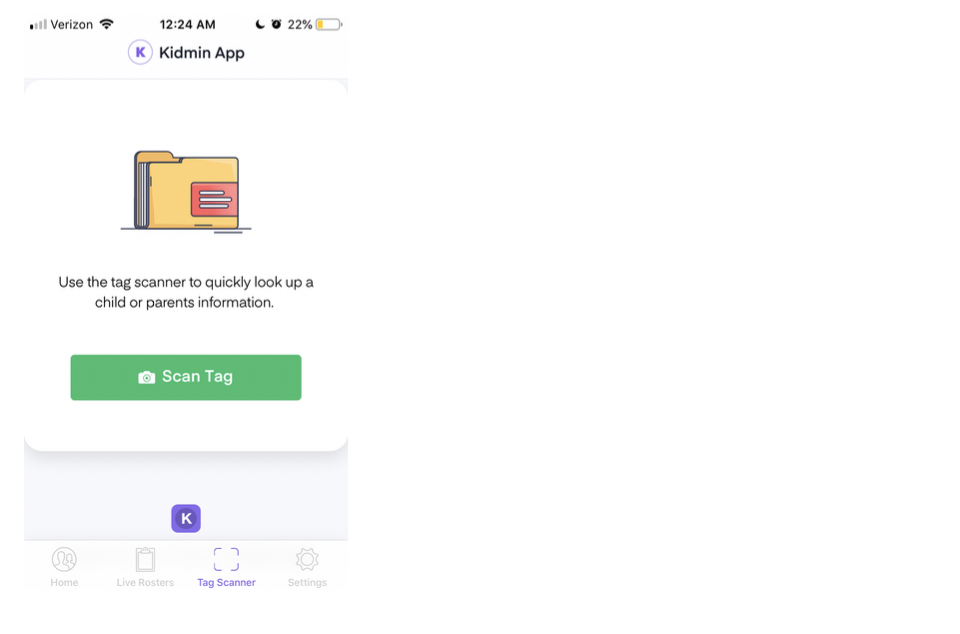
This can be helpful during class if you need to quickly see important safety information. From that same screen you also have the option to page the parent or check out a child.
*IMPORTANT: Do not check children out using the mobile app unless your church administrator has instructed you how they want you use this feature.
