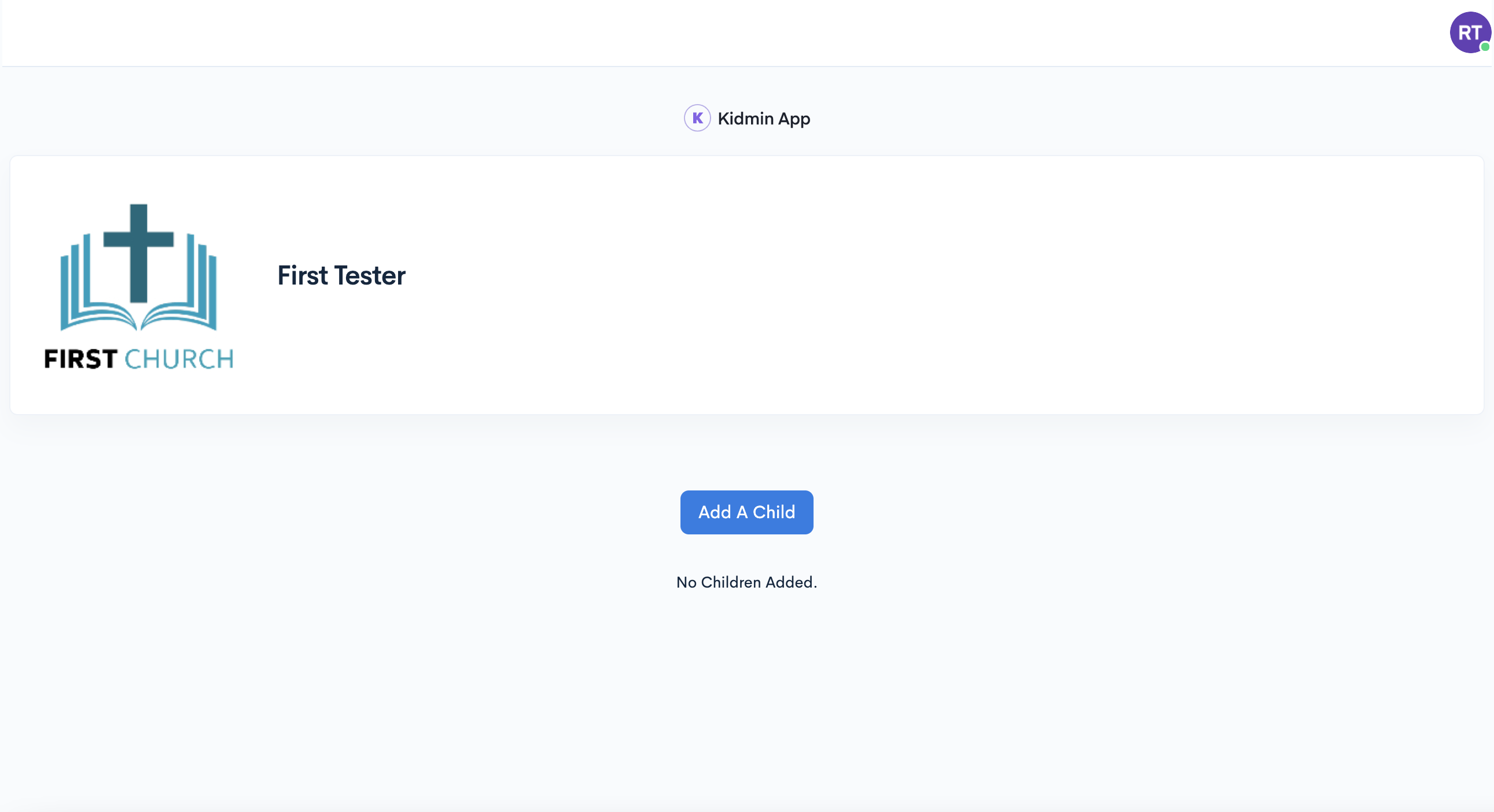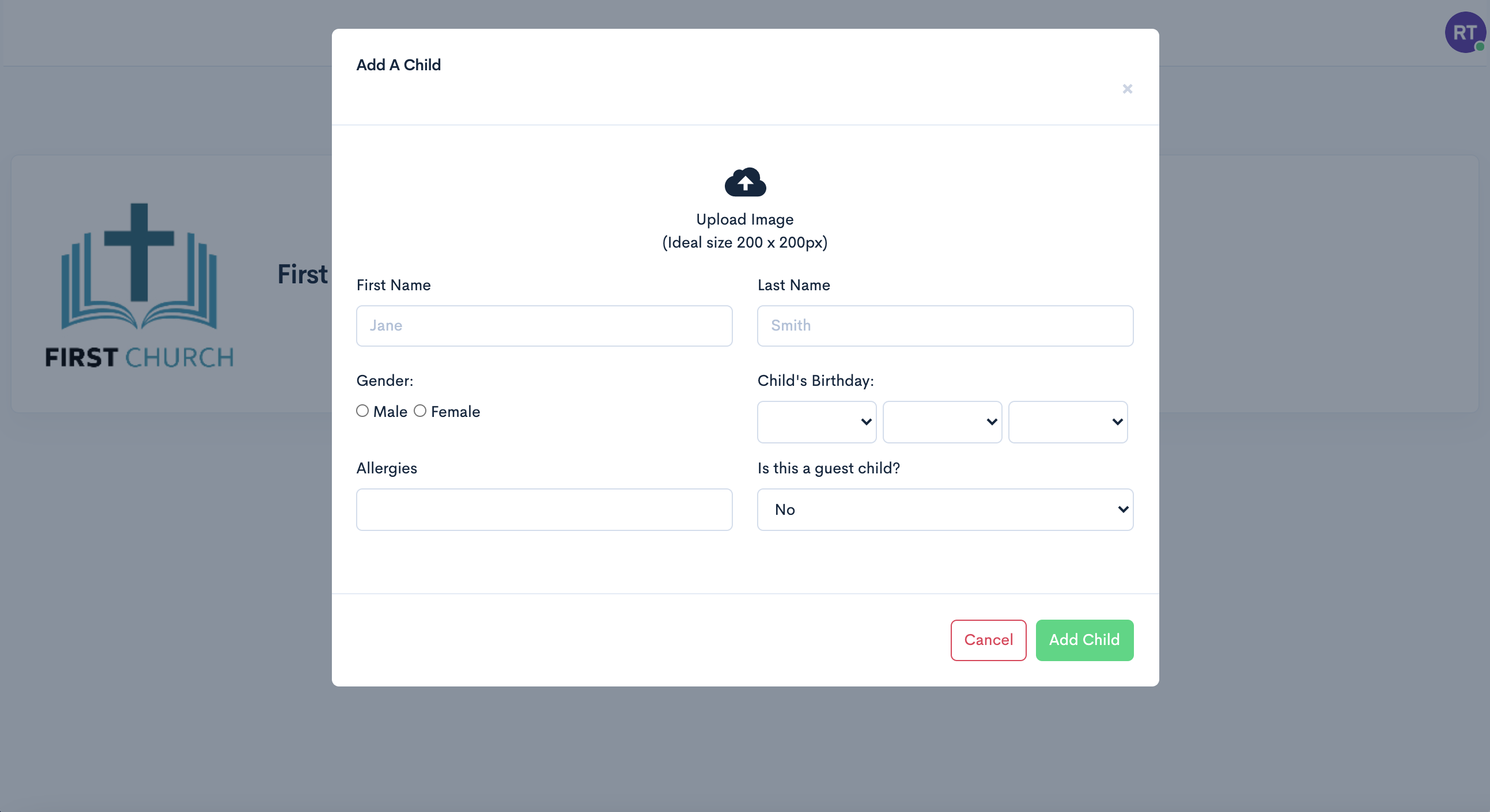Parents/Guardian can now register themselves and their children via a self-registration link you can share. Once they've registered, they and their children will appear automatically in your church database.
TO ENABLE as an account Administrator:
- Log in and go to church settings.
- Select YES for "enable guardian self-registration" option.
- Click green "save" button to save changes to church settings.
- To get registration link, click "copy link." Once it says "copied to clipboard," send it via message or elsewhere by pasting it in, either by hitting ctrl+V or right clicking and selecting the paste option.
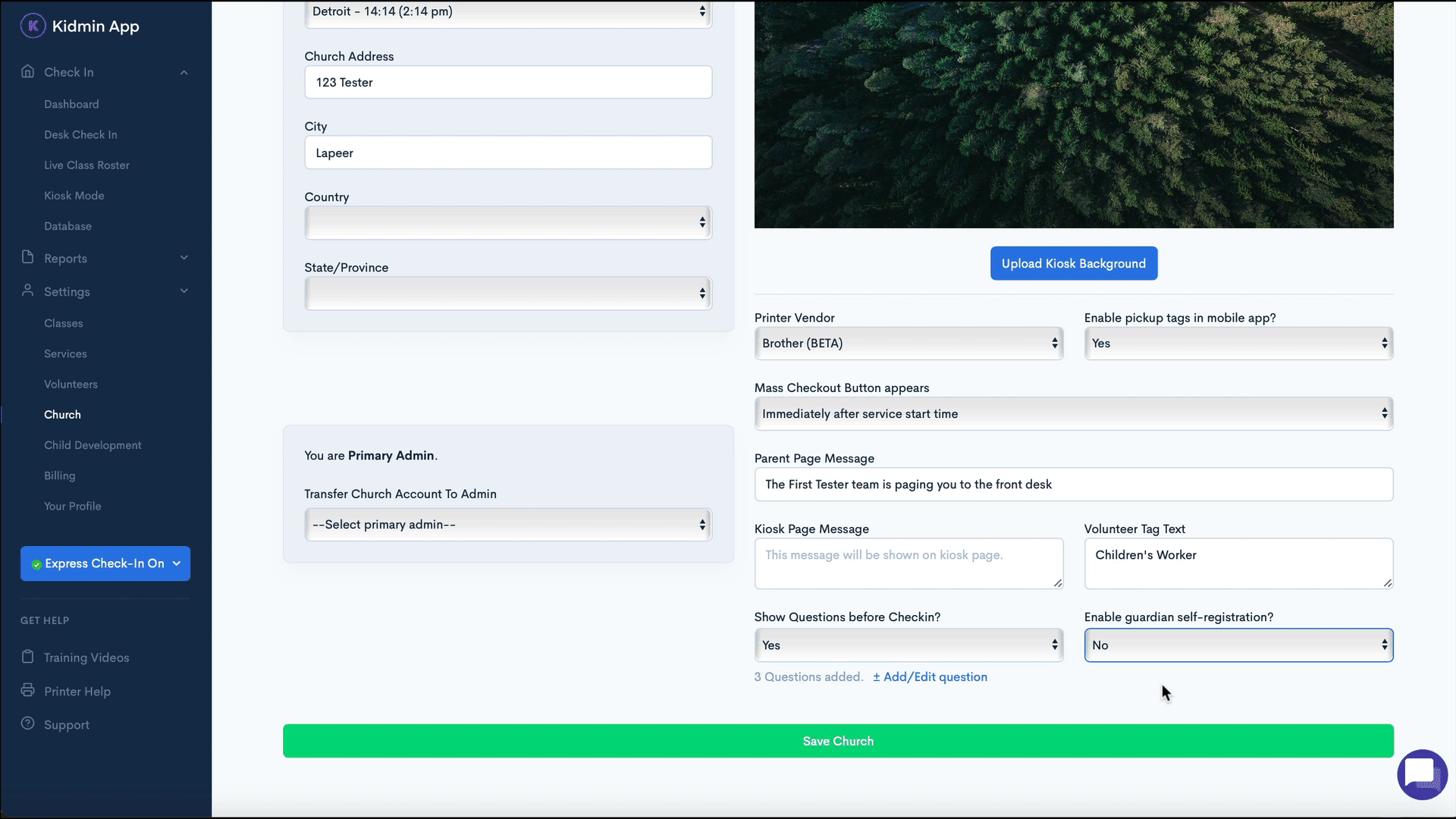
WHAT PARENTS WILL SEE: Once parents receive the link and click on it, they will be redirected to a web page. (NOTE: This is a registration page only and cannot be used for checkins. To use express checkin, parents/guardians will need to download the mobile app and log in using the email and password they created at this web page.)
1. First, they'll register themselves: 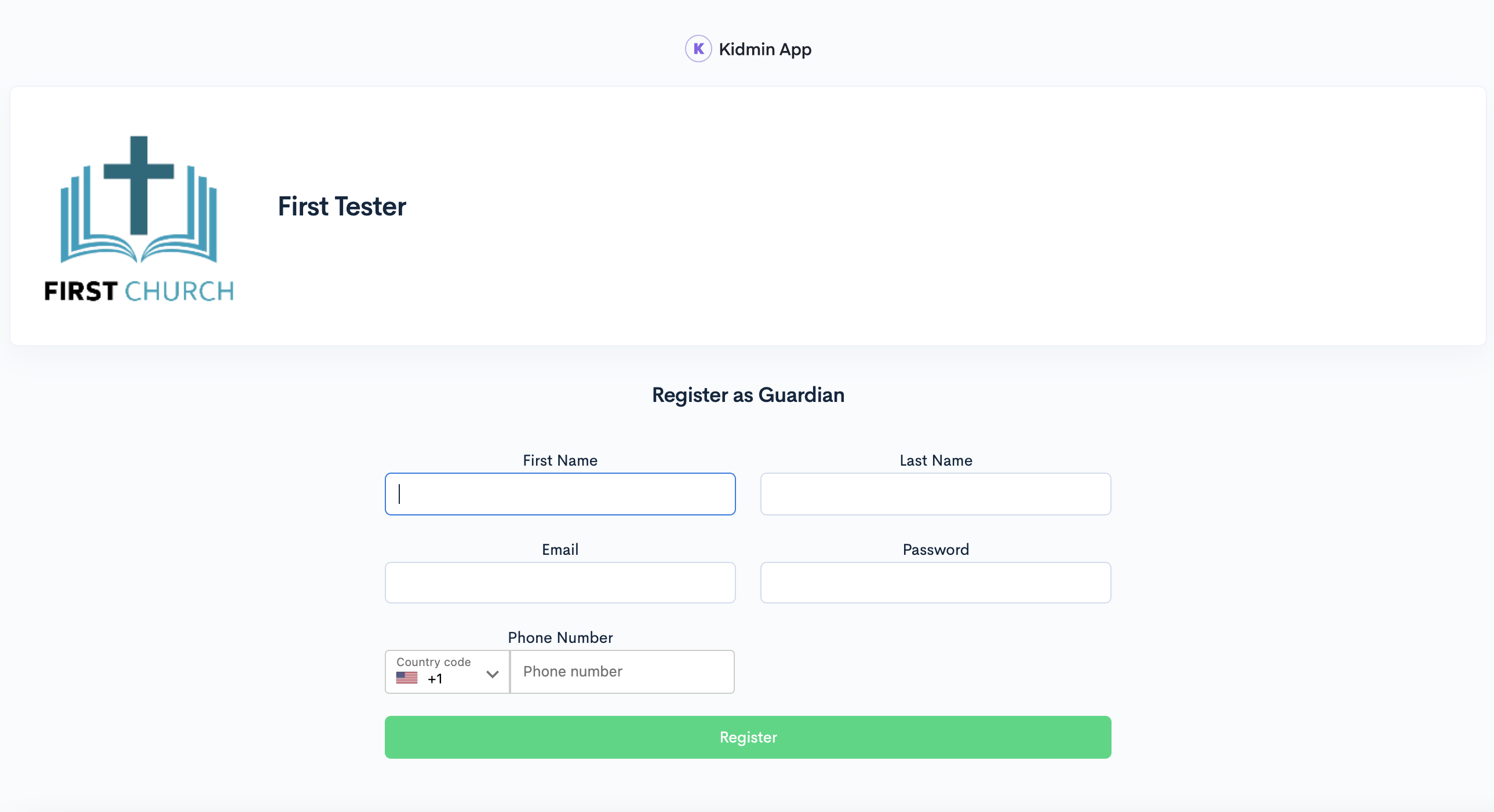
2. Once they click "register," they'll see an option to add children: