Customize Paging Message
To customize the general paging message a parent or guardian receives, go to your church settings page.
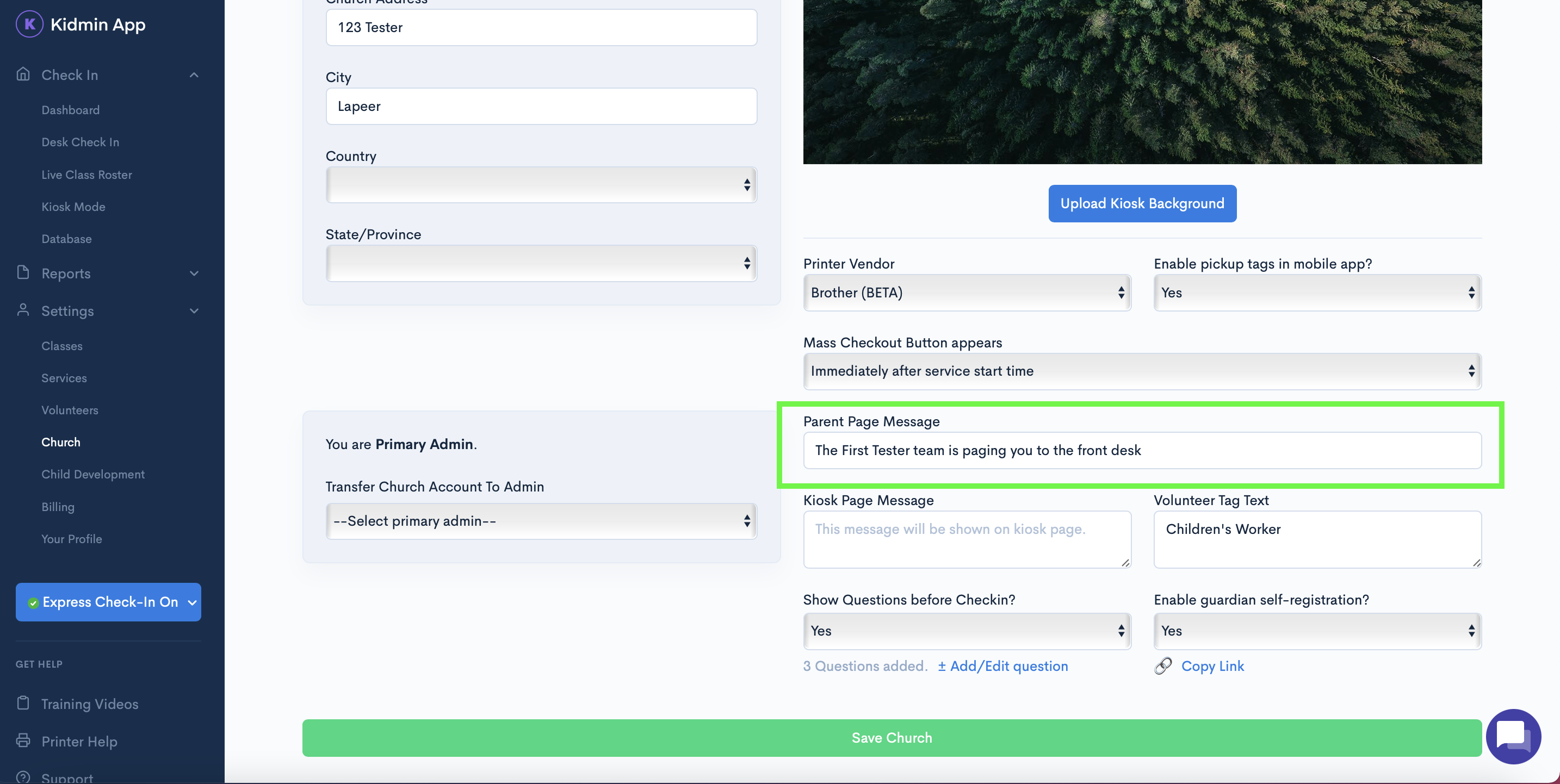
Paging Parent or Guardian
If a parent is paged from the child view either from the desk checkin or database page via web browser OR from within the mobile app via the live roster tab, the message will include the particular child's name in addition to the message. Example: "The First Tester team is paging you to the front desk - Everett Sample."
Child view in Live Roster tab within mobile app:
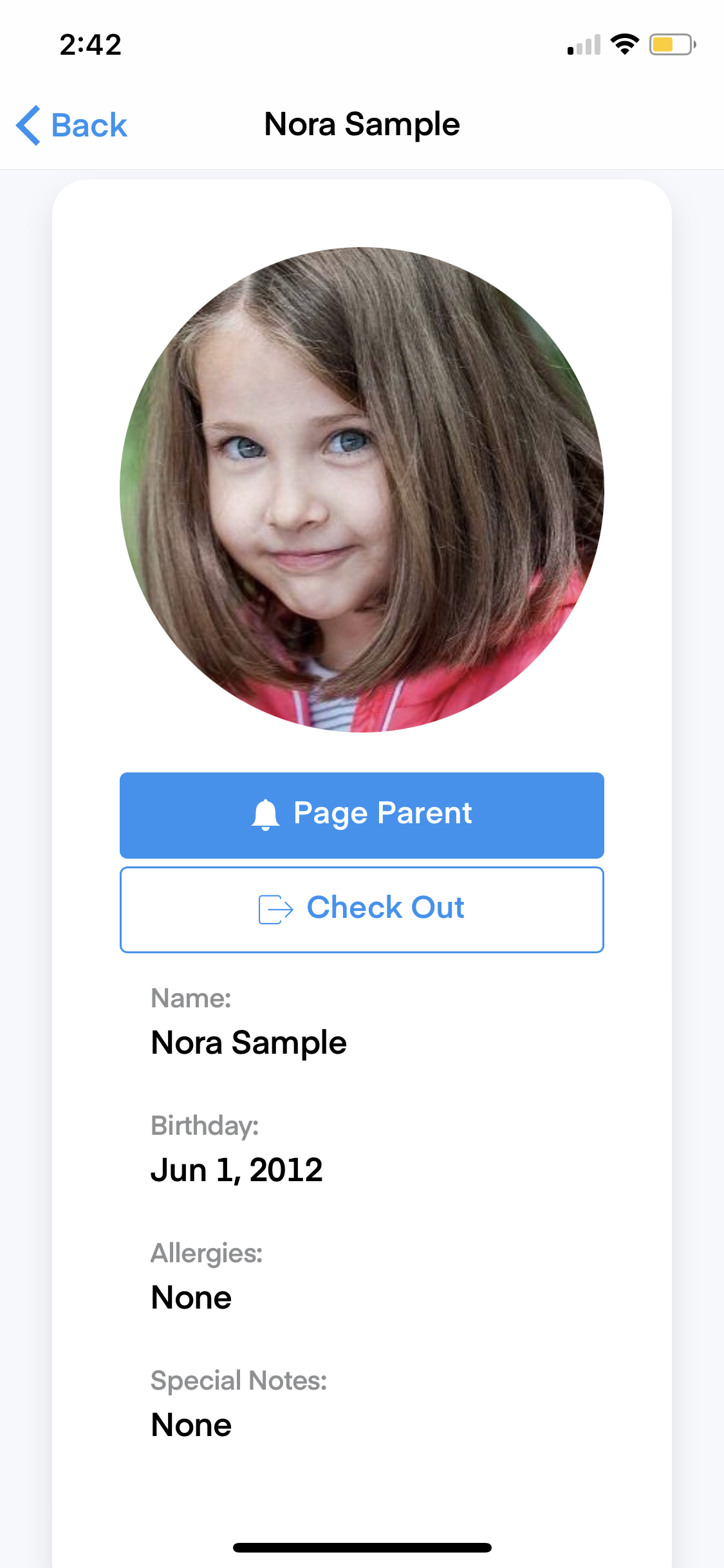
Child view in from desk checkin or database tab via web browser:
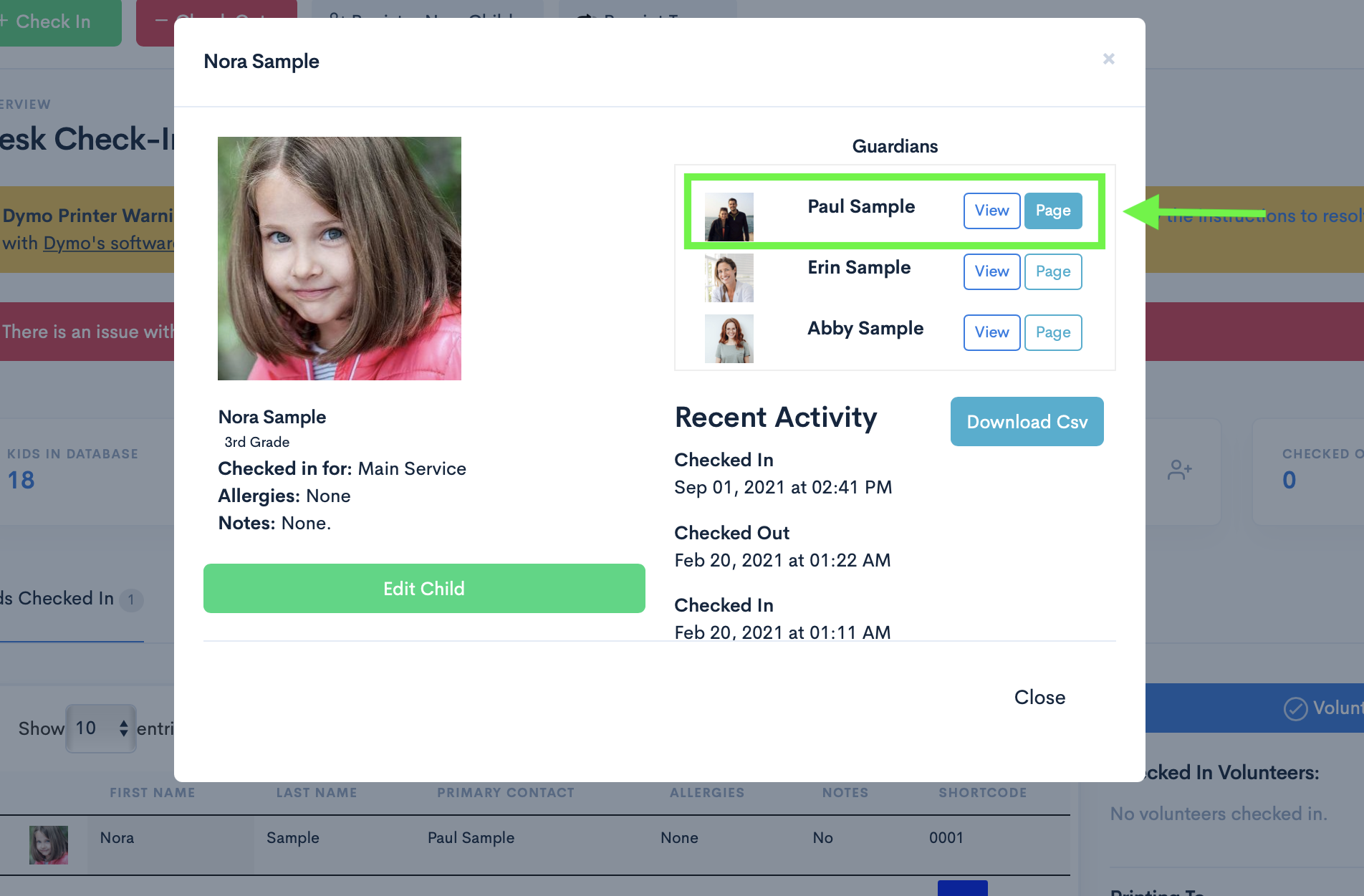
(Note: Only administrators or volunteers have ability to access child view's and page parents.)
NOTE: If you page a parent or guardian from the database page, the message will go out to that particular parent without any child indicated since you're not paging from a specific child's view. Example: "The First Tester team is paging you to the front desk."
If you have a question, please contact us at help@kidminapp.com. We would be happy to assist!
