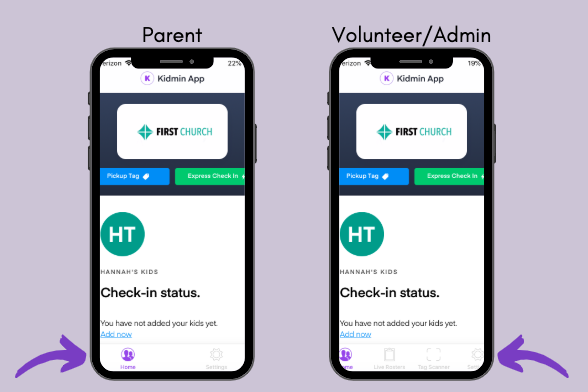Our free mobile app is available in iTunes and the Google Play Store.
2019 UPDATE regarding Kidmin Hero App: The Kidmin Hero app is no longer necessary. To move over as an existing user, log in to Kidmin App with the same credentials.
For downloadable instructions for setting up your mobile app account, click here.
For GUARDIANS/PARENTS, the mobile app allows you to:
- Update your profile information, add children. (Enter guardian referral code if spouse has already created account and registered children. Found in app under "Settings.")
- Electronic pickup tag for child pickup (helpful if you lose the physical tag!) - must be enabled by your church.
- Use express check in - must be enabled by your church.
For access, create your guardian account on the mobile app.
For VOLUNTEERS & ADMIN, the mobile app allows you to:
- View a live roster of each class. Quick view of number of children checked in.
- Select a child and 1) view important information such as allergies and notes, 2) use one-tap parent paging, 3) check child out
- Scan a tag or code to quickly check a child out.
- Scan a tag to quickly pull up child information, one-tap parent paging, or check a child out.
- Have access to all parent functions listed above (helpful if volunteer is also a parent).
For access, create your guardian account on the mobile app. If your administrator has assigned you a volunteer role, you'll automatically have access to all volunteer features within the mobile app.