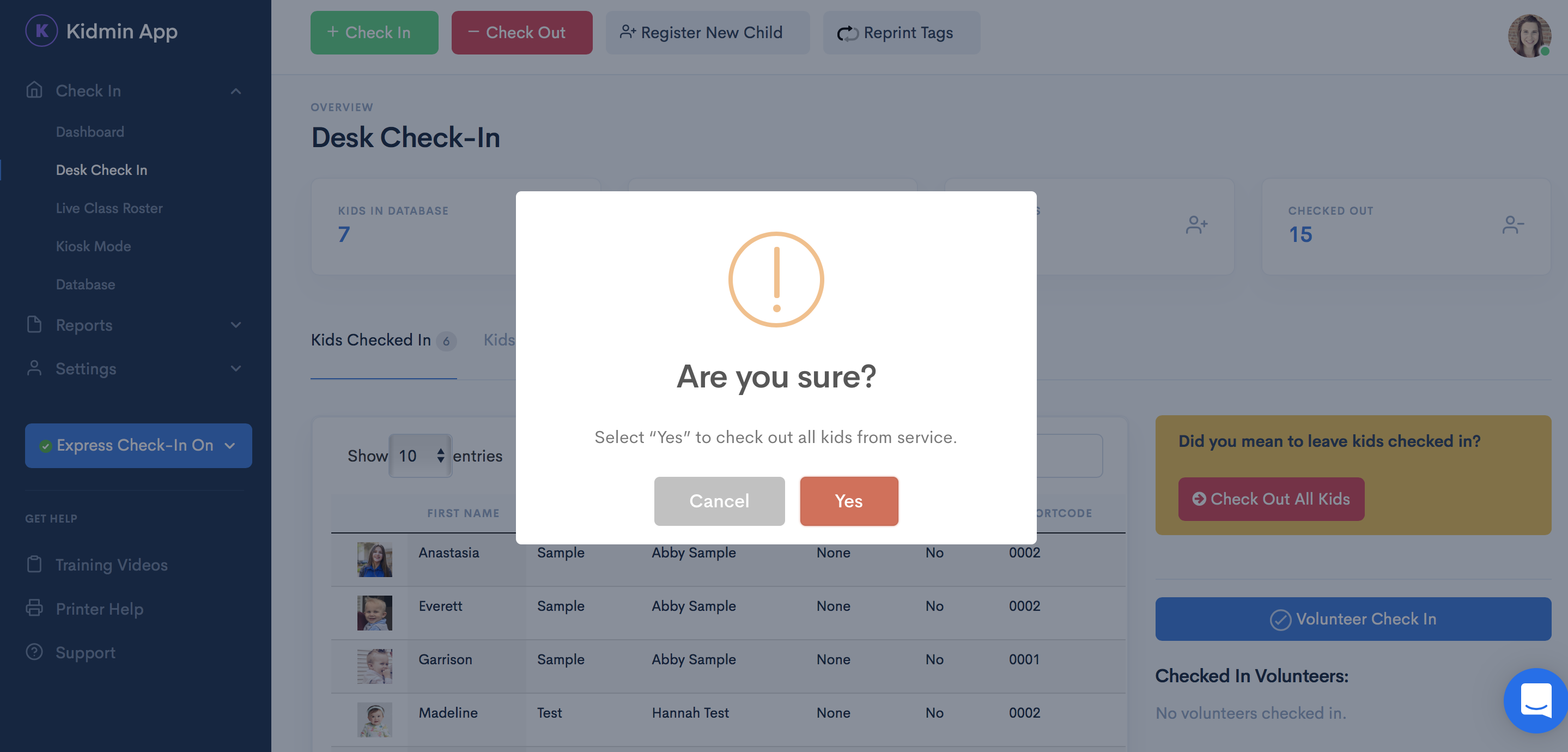There is an option that allows you to mass check out all children that are currently checked in. The red "check out all kids" button is triggered to show on the desk check-in screen after the system registers at least one child has been left checked in longer than four hours after a service start time. (Note: Prior to update 2/25/2020, this option was based on the child's check-in time). The button will remain available until the children are checked out.
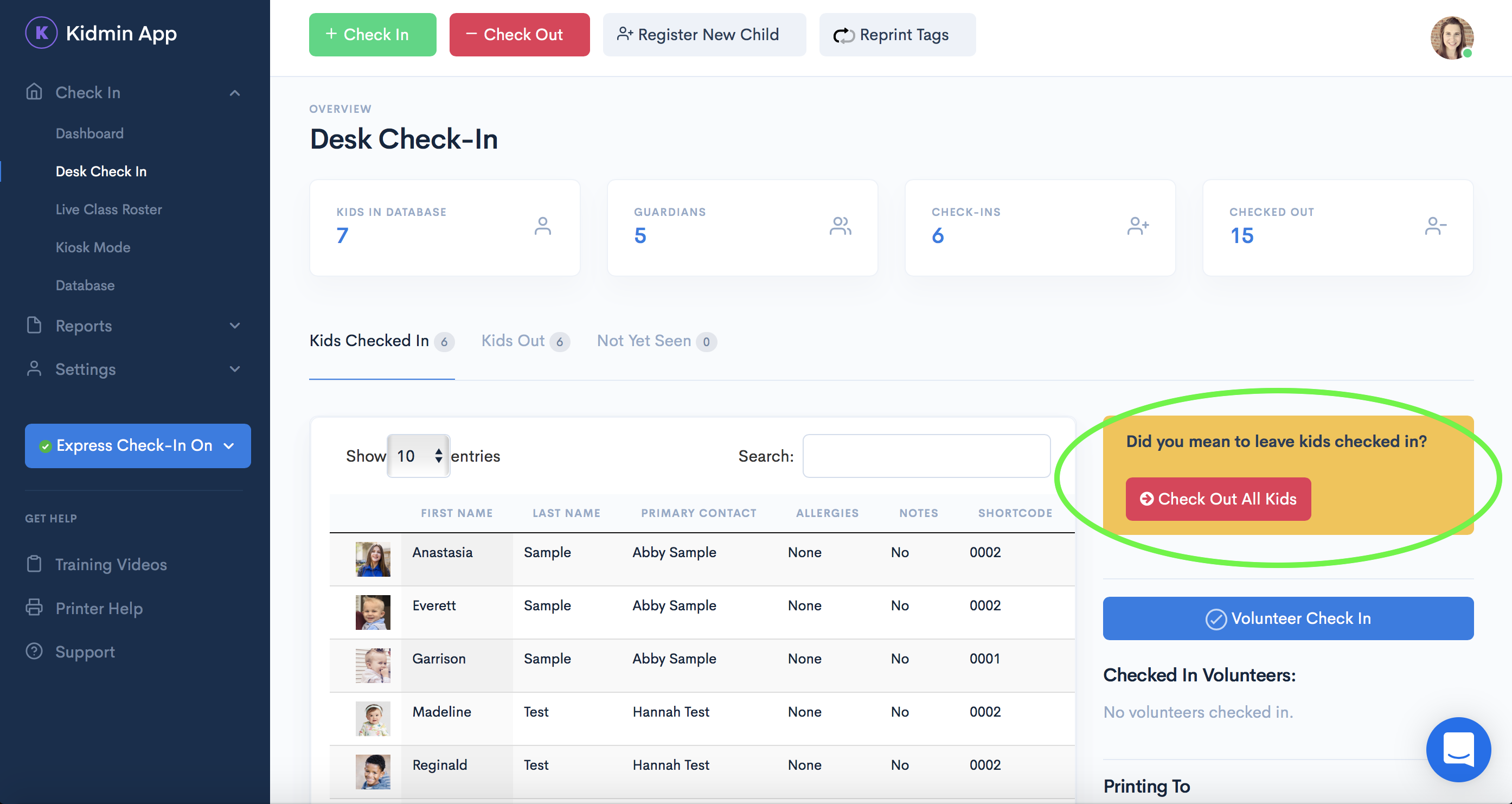
**Default settings are set to four hours after a service start time. To change, go to Church Settings. You can select to have the mass checkout button show up immediately after a service starts, or 1, 2, 3, or 4 hours after.
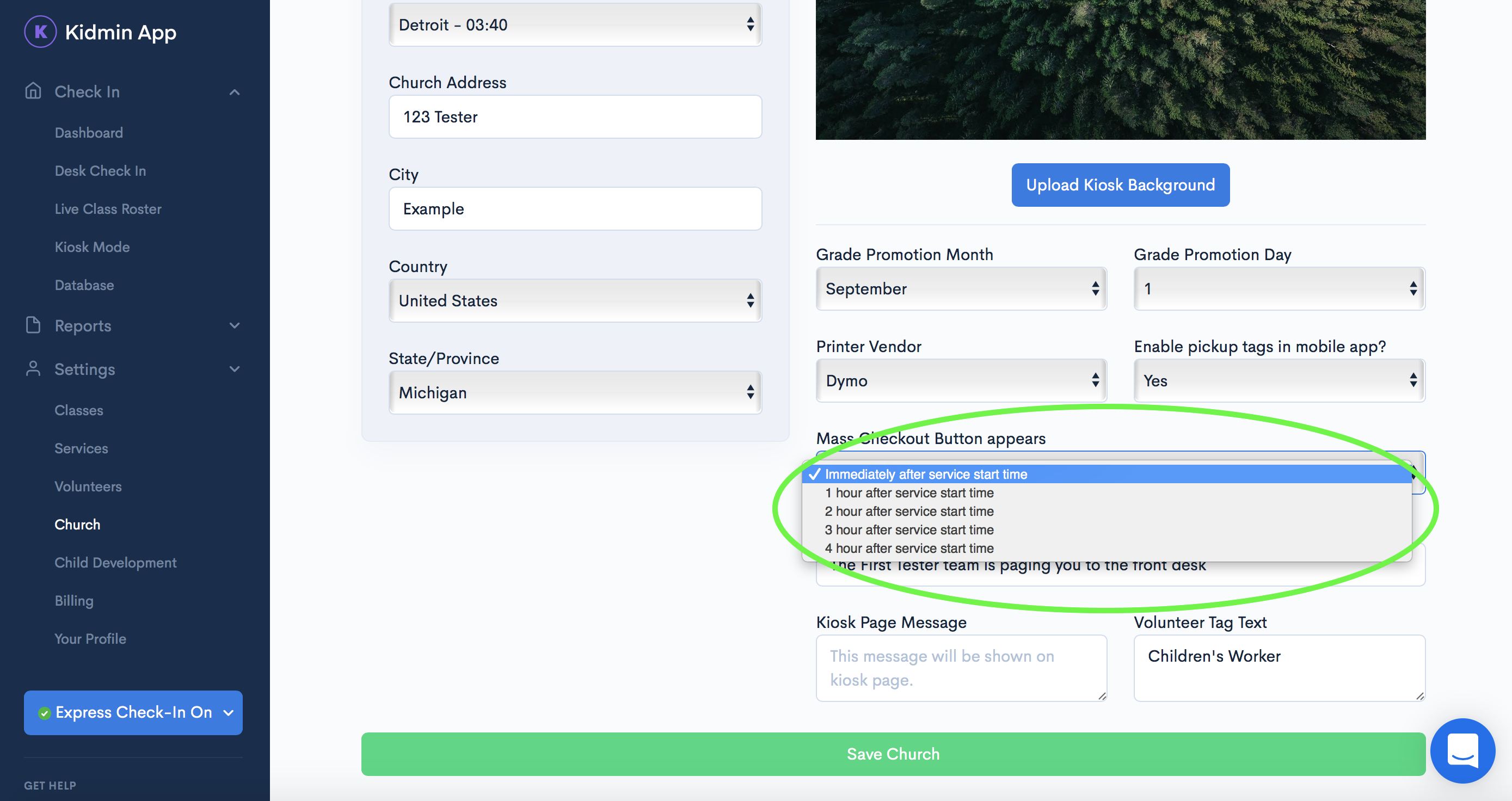
Once you click the red "check out all kids" button, you'll be asked to confirm that you'd like to check out any children that have been checked in to the service(s). After confirming yes, you'll also be shown a confirm message letting you know how many children were just checked out.