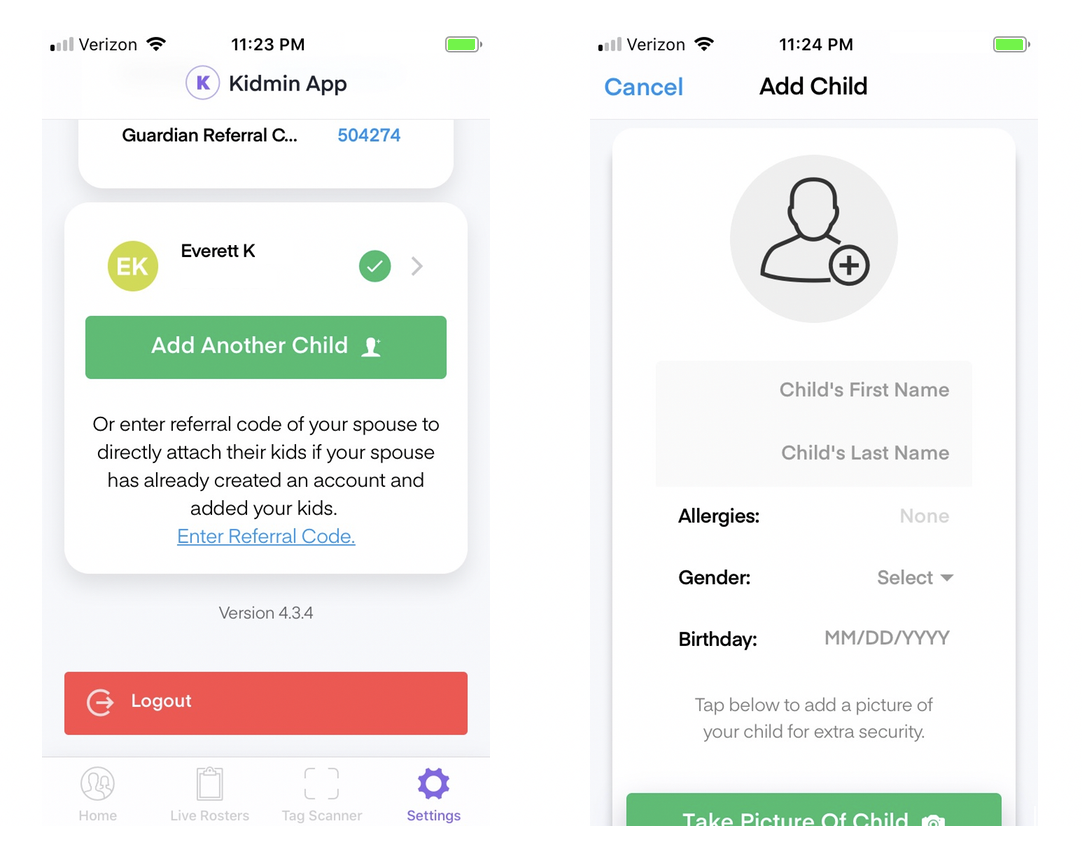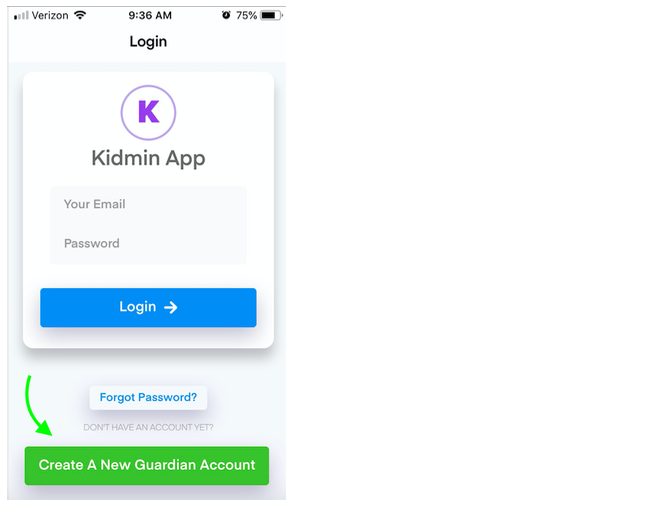For detailed, downloadable instructions for setting up your mobile app account, click here.
Creating New Guardian Accounts
1. Download the app.
Available for free on iTunes and the Google Play Store.
2. Open the app and select "Create a New Guardian Account," & follow the on-screen instructions.
IMPORTANT for parents who are also functioning as volunteers
- If your church administrator has already INVITED you to be a volunteer, be sure to create your account from the invitation email you received.
- If your church administrator has already CREATED your volunteer account, you'll need to get your password from them.
IMPORTANT for parents who are not functioning as volunteers
- If your church administrator has already added you to the database, during the onscreen instructions you will be asked to confirm your name. If you use a different email and/or number than what your admin did for your contact information, it will create a new account.
Contact your office administrator with any questions.
3. Add children to your account.
Your children will automatically show up if your church administrator has already registered them to your account (and you successfully synced during setup).
Otherwise, simply go to your settings and go through the steps to add your children.
IMPORTANT: If one parent has already attached children to their account, have them go into their mobile app settings and send the guardian referral code to you. Under the add child option, tap "enter referral code."