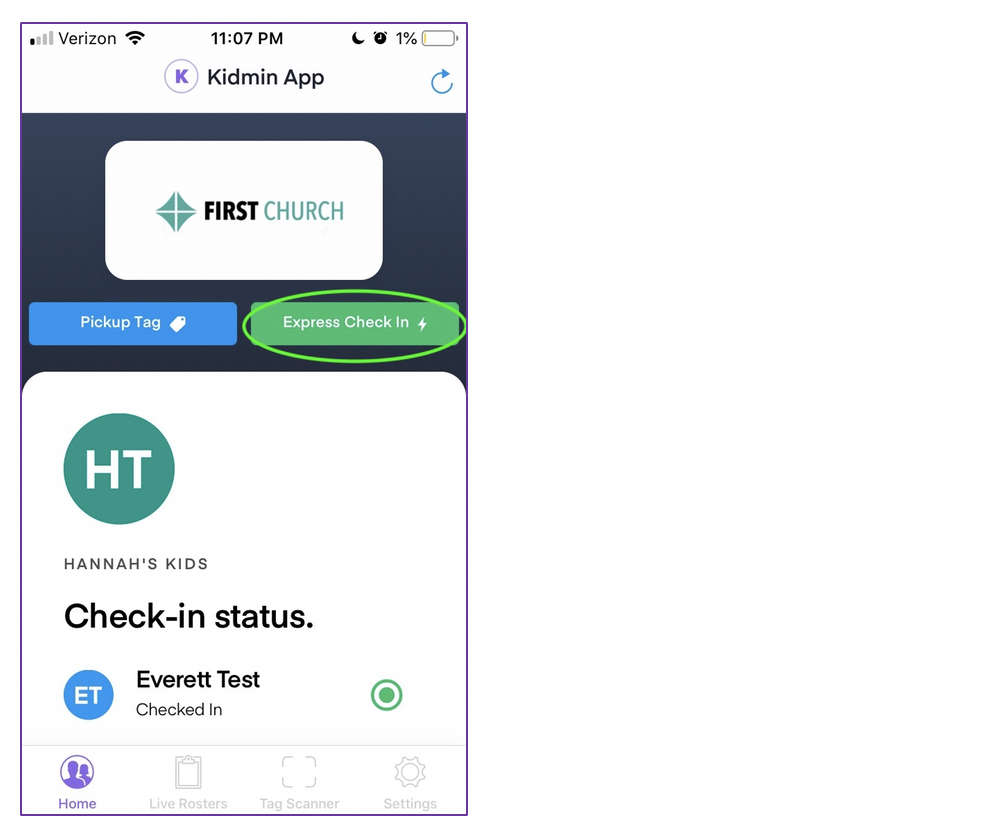Note: This option must be enabled by church administrator in order to use.
If your church administrator chooses to enable express check-ins, you can use the free mobile app to check in your child(ren) before you even step foot in the building.
- Download the free mobile app from iTunes or the Google Play Store.
- Click the green “express check in” option from the app home screen.
- Indicate the child(ren) you're checking in.
- Tap the green “check in” button. The tags will print and be ready for pickup at the designated desk check-in station.
For more information see "Mobile App Overview."