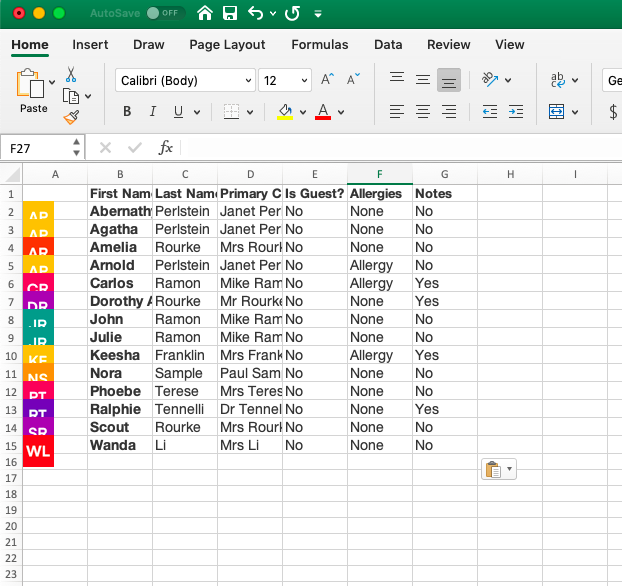The export/print button for the database is on the discussion list, but we don't have it yet. In the meantime, here's a helpful workaround!
How to input the database information into a CSV file:
1. Go to "Database" and change the "show ___ entries" to the max (100).
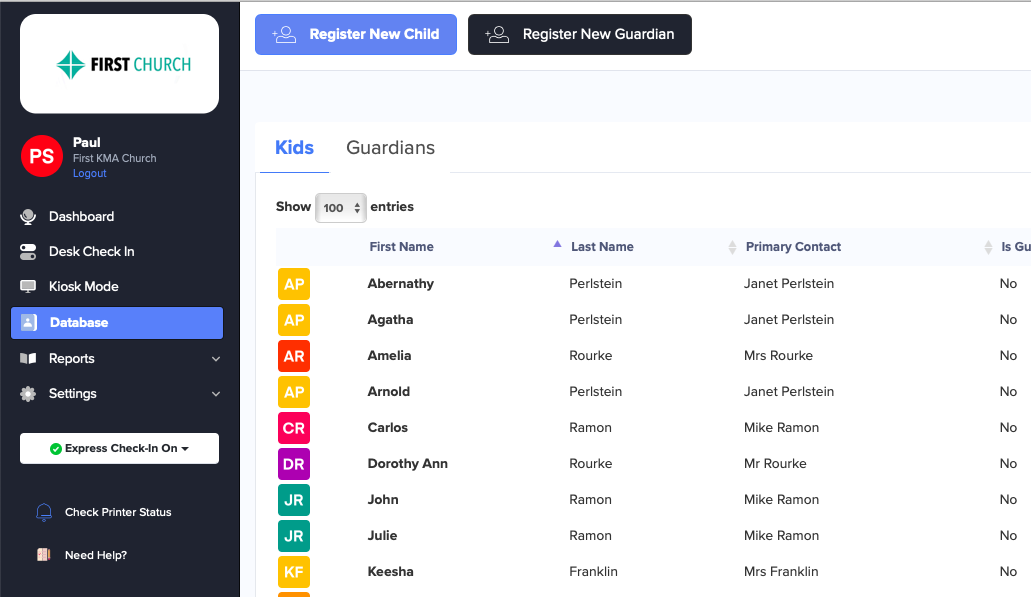
2. With your cursor, highlight the information. Right click and "COPY." (Note: You may have to do this step a few times with each page of your database depending on how many kids you have.)
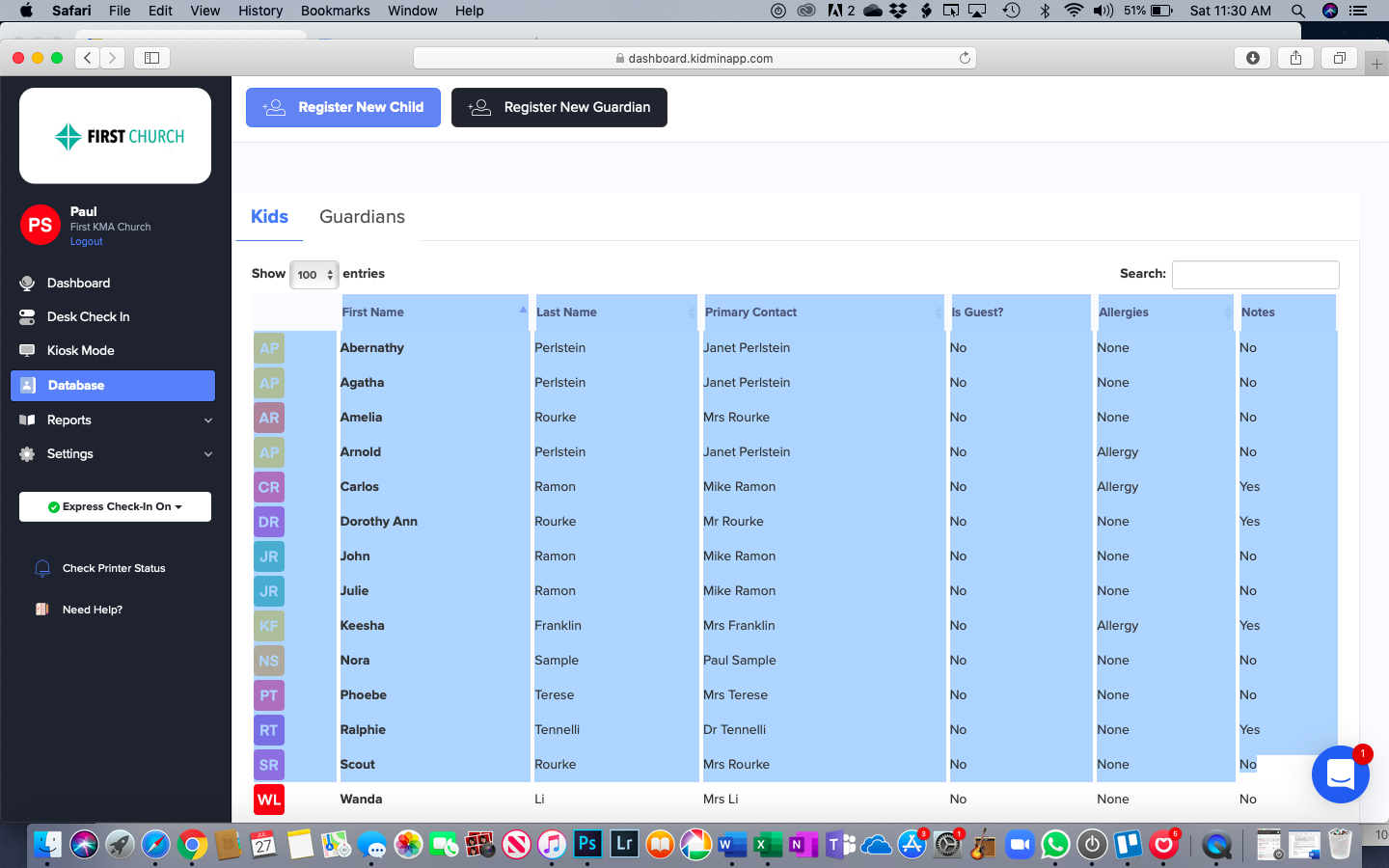
3. Pull up a blank excel and paste the information in. You'll have to delete the child icons, but it'll push the database information there.
From there, just format to your preference! And it's ready for saving, printing, and/or sharing.