When getting started, decide how you're going to get your children and parents into the database. This all depends on what works best for your church.
There's a few options:
- Have parents register themselves and children via self-registration link. To enable, log in and go to your church settings. Select YES for "enable guardian self-registration" and then click "copy link." Once it says "copied to dashboard" you can sent it via message or elsewhere by pasting the link in (hitting ctrl+V or right clicking and selecting "paste" option). This link takes them to a web page where they can create their account to then access from the mobile app.
- Have parents register themselves and children via mobile app. If you plan to utilize express check-in, you can instruct your parents to create guardian accounts and sign up their children via the mobile app. (Note, be sure to see our article regarding Guardian Referral Codes for spouses.)
- You and your team can manually pre-register all children and guardians. You can either do a full registration (all information), or just register them using minimum information required (child's name, birthday, & one guardian's name and phone number). Then, when your first Sunday service happens, check-in can take seconds!
"We had our parents input their information via a Google form. Then our children's ministry team manually entered that information prior to Launch Sunday to ensure no mistakes were made by parents. After that, with any visitors, we use either the self-registration link or the volunteer-manned desk check-in station." - You and your team can register all children and guardians during first Sunday using check-in system. If you choose this option, to save time we recommend just getting minimum information required (child's name, birthday, & one guardian's name and phone number) and filling in the rest later.
If you and your team will be registering your families, there are several ways to register a family in Kidmin App:
- Register child & guardian at same time (recommended). Registering the child first is recommended, since this process saves a step since you can add the parents/guardians at the same time. And for subsequent children with the same parent/guardian, you can just select to "add a guardian from the database."
- Register parent/guardian first. You can also register a guardian and then assign them to a child later. (This is sometimes helpful if going back in later and registering a spouse.)
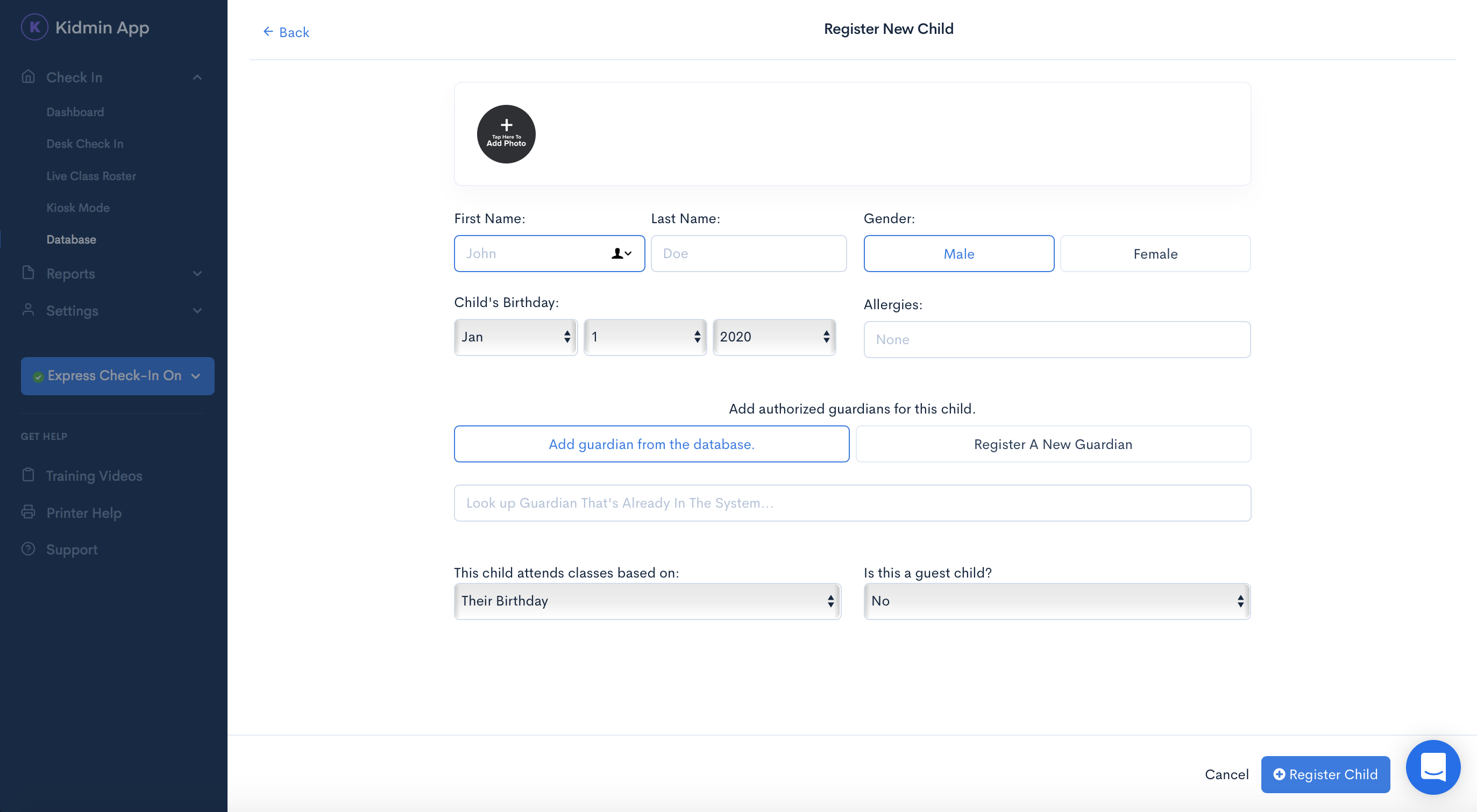
Click here to check out an awesome user-created video regarding the visitor registration process (thanks, Jason A.!). In this example, he walks his visitors through a full registration process (all information). You can also choose to just get the minimum required information (child's name, birthday, & one parent's name and phone number) and get the rest of information later (follow-up, form, etc.).
