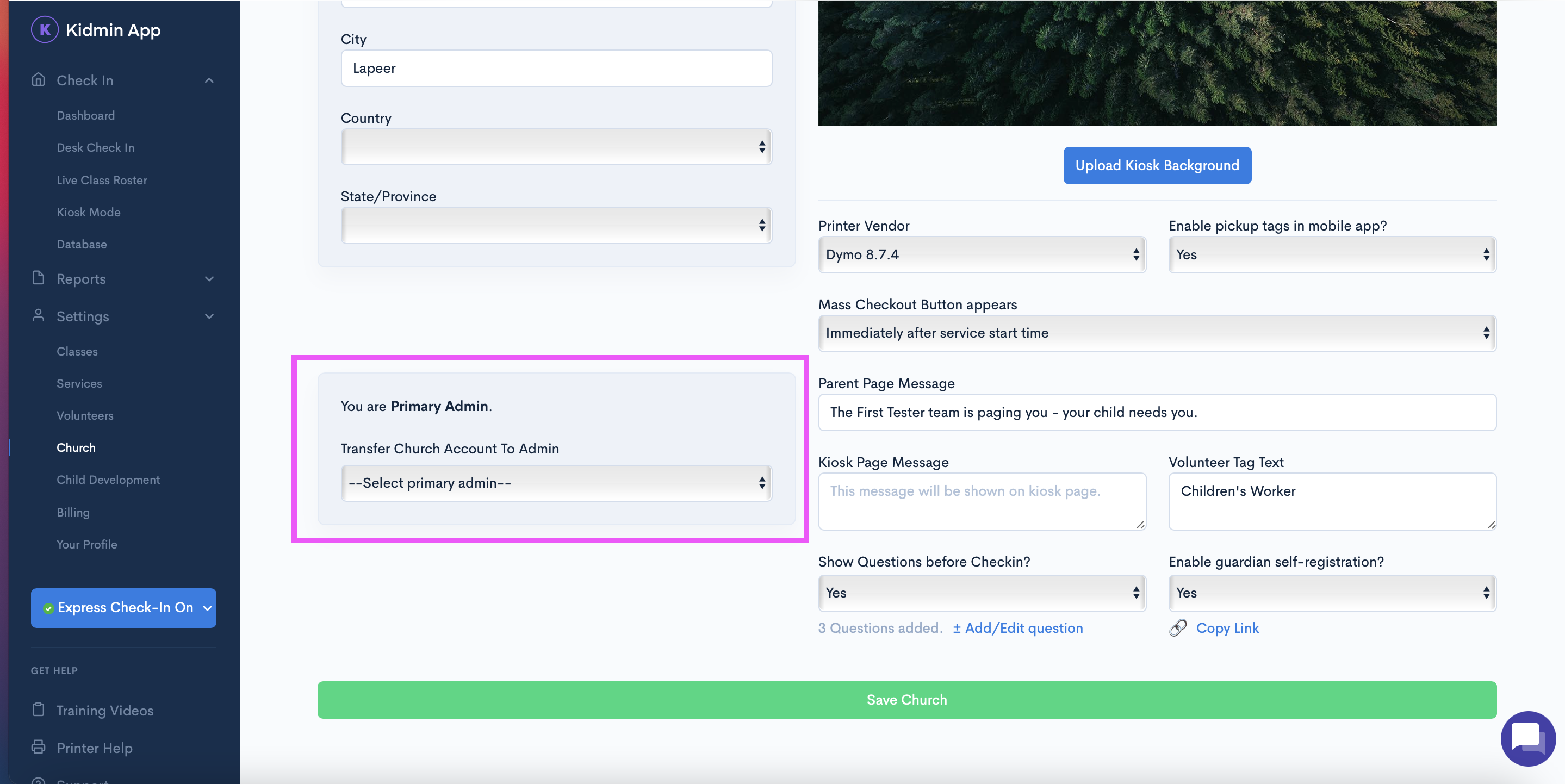The primary administrator is the email address registered to the active subscription on the KMA side of things (can be different from billing if needed). Our support staff typically needs to speak to the primary administrator when making changes to the account.
To change this, the current primary administrator logs in and goes to church settings. From the dropdown, select the person you would like to transfer the primary administrator role to and click "Save Church." (Note: Person must already be administrator in order to become primary. See instructions on how to change someone's role HERE.)