One of our favorite features in the Kidmin App is express check-in. Express check-in lets parents check their children into church before they even step foot in church. (Using Brother printers? See this article.)
Here's how it works for your parents and guardians:
- The parent downloads the KidMin App onto their smart phone (We have an iPhone version and an Android version).
- In less than thirty seconds they can create an account and add their children.
- They check their kids into their selected service.
- They can then pick up the children's tags at your designated express check-in station.
For detailed instruction for your parents/guardians on setting up their mobile account, see "Creating Your Guardian Account." (For a downloadable version, click here.)
Here's how it works for your church:
- Designate volunteer or admin account for station that will serve as express check-in printing station. Note: This account should not be used to log in to any other check-in station.
- From the sidebar menu, turn on "Express Check-In" at your designated station (Dymo users only). Please note: For Brother printer users, this is enabled automatically within the dashboard. To select the printer printing express checkin tags, you'll enable express check-in directly from within the Brother Kidmin Printer app from that specific printer. More details here.
- When parents use express check-ins (sent from the parent's mobile app), tags automatically print out at this station.
Note:
- Your station can be in Kiosk mode and it will still print express check-in tags.
- Only one station can be set to "Express Check-in."
- To print out tags, it must be connected to your Dymo printer.
Troubleshooting:
- "The tags are printing to multiple stations!" Make sure the account being used is only logged in at that station. Tip: Some churches find it helpful to designate a specific admin's account to be used for the desk check-in.
- "The tags aren't printing at all!"Make sure only ONE desk check-in station has express check in turned on.
Related Articles
"Changing Roles."
"Mobile App Overview."
"Check-out Options"
