There are three types of roles inside Kidmin:
- Guardian/Parent: Access to mobile app (only needed if church enables express checkin). At minimum must provide name & phone number (also email if using mobile app).
- Volunteer: Access to desk check-in & Kiosk mode on computer, and access to mobile app (allows paging and checking out children). At minimum must provide name, phone number, and email.
- Admin: Access to full system (per plan). The person who signed the church up is automatically admin, and any volunteer they select to be in an admin role. (Note: The main account holder (usually the person who signed up the church install) is called the "primary administrator" and is the person to whom the active subscription is registered. Our support staff typically needs to speak to the primary administrator to make any account changes. Please see this article for how to make changes to this role.)
Only admin can change someone's role in the database. Here's how to do it:
- Go to your "Admin Dashboard."
- On the left hand sidebar, click on "Database."
- Click on "Guardians."
- Select the person whose role you wish to change.
- From the popup select the green "Edit Guardian" button.
- Near the bottom of their profile is a blue dropdown menu that controls that person's role. (Be sure to click save when finished.)
If the person is a guardian, you can only change their role to be a volunteer. Note: When you change someone's role to a volunteer, if they don't have a mobile app account created yet, they will then get an email asking them to finish creating their account. They will not show up as a volunteer until they do this. They can then use their account to login to KidMin App (both the website and the mobile app). If a parent already has mobile app account, they will be given additional volunteer access the next time they log in to their mobile app account. **Note: If they run in to any access issues, make sure they log out and log back in to their account.
If the person is a volunteer, you can change their role to admin or back to guardian. Changing someone back to guardian will take them off the volunteer list under settings. They will still be in the database and searchable for child checkins.
Note: DELETING a volunteer or REMOVING a guardian completely removes them and any children registered to them from the database.
