Error message: "Phone number or email already exists in system."
The "phone number or email address already exists" message can be caused by several things:
1) The parent already has an account but is registered with another church.
To fix this, the parent or guardian will need to create a mobile account if they don't have one already, being sure to use the same number and email address from their account. Once they've logged into the mobile app, they navigate to settings and change the church before saving changes.
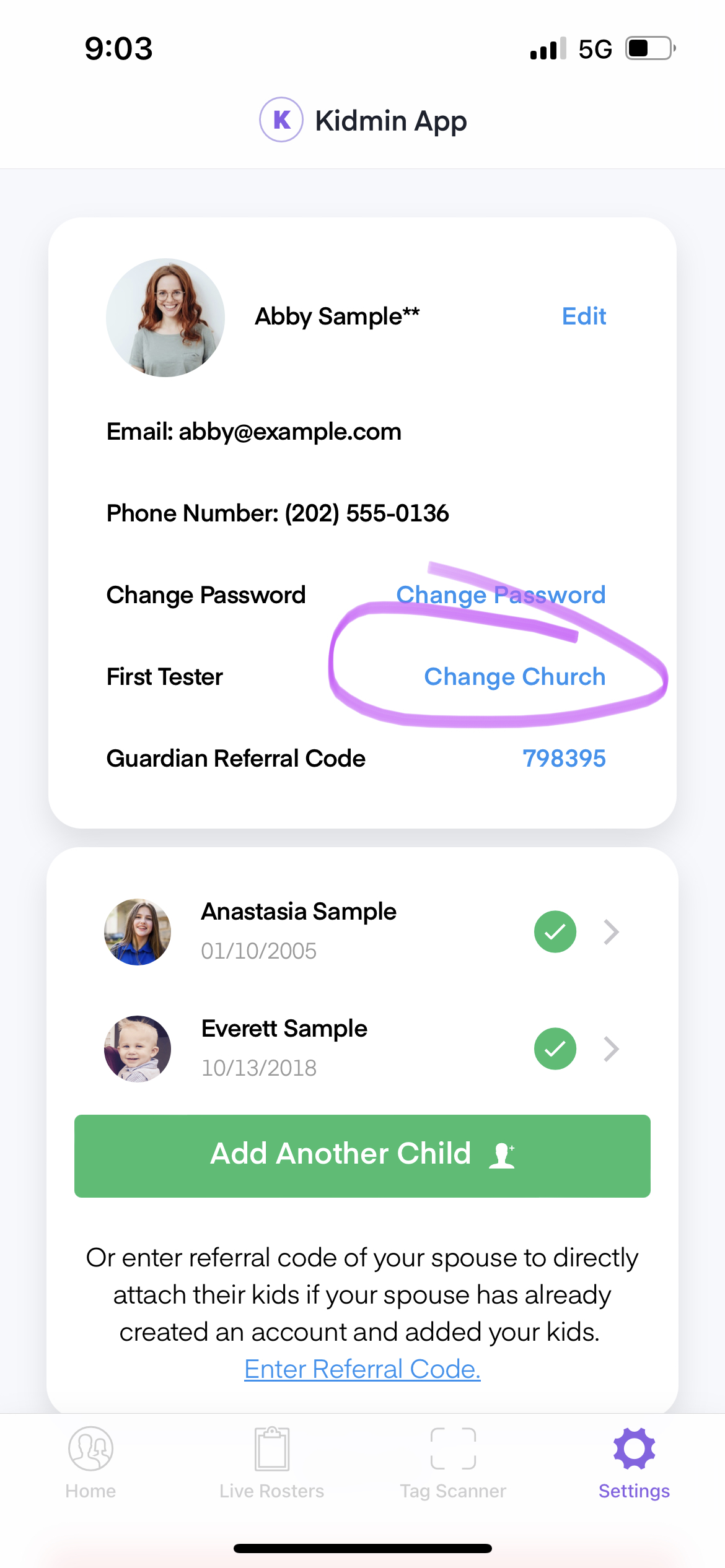
2) There is an "empty" account if the registration process was started but not finished.
If you've confirmed the parent or guardian doesn't have an account registered elsewhere, this is the likely issue. To fix this, contact customer support and include the name, number, and email address of the person you're trying to add. Once our support team deletes the empty account, you'll be able to add the parent or guardian successfully.
Note: In the case of a visitor from another church that uses our system, they can temporarily change their church using the instructions in situation one, and then switch back when they return to their church.
