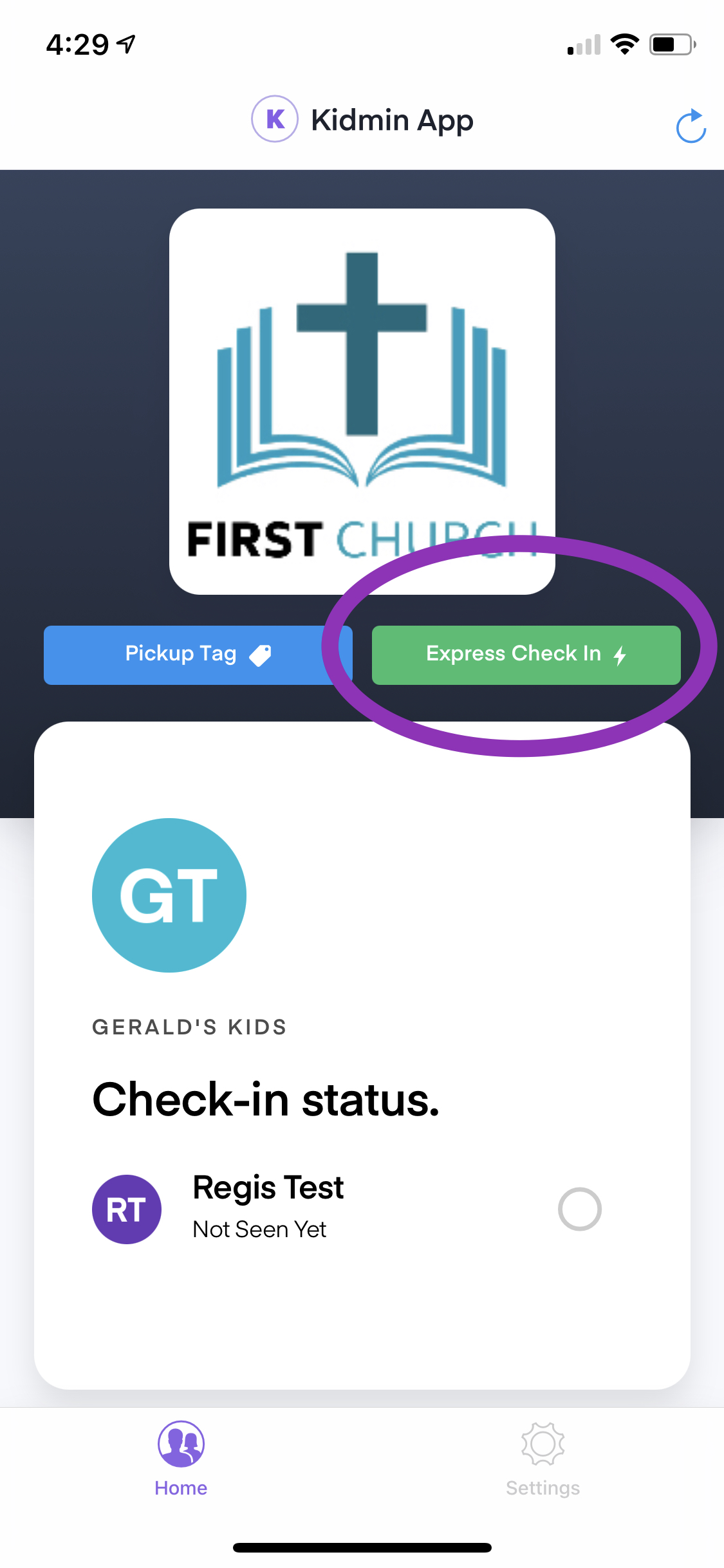At minimum, you need a computer (Mac or PC), internet connection, and Dymo printer and labels.
There are three ways to check in kids using the Kidmin App system:
- Desk Check-in Station
- Station set to Kiosk Mode
- Express Check in using mobile app (must be enabled)
Desk Check-in Station:
This is the minimum default station. For these stations, an admin or volunteer logs in to their Kidmin App account and sets the computer to the “desk check-in” screen.
When a parent or guardian approaches during a service, the volunteer just clicks the green “check in” button and starts typing in their name or phone number, and selects them from the list that comes up. The current service and children who can be checked in pops up. The volunteer confirms the information and clicks the blue “check in” button. The system does the rest, prompting the tags to print, and they’re all set to go.
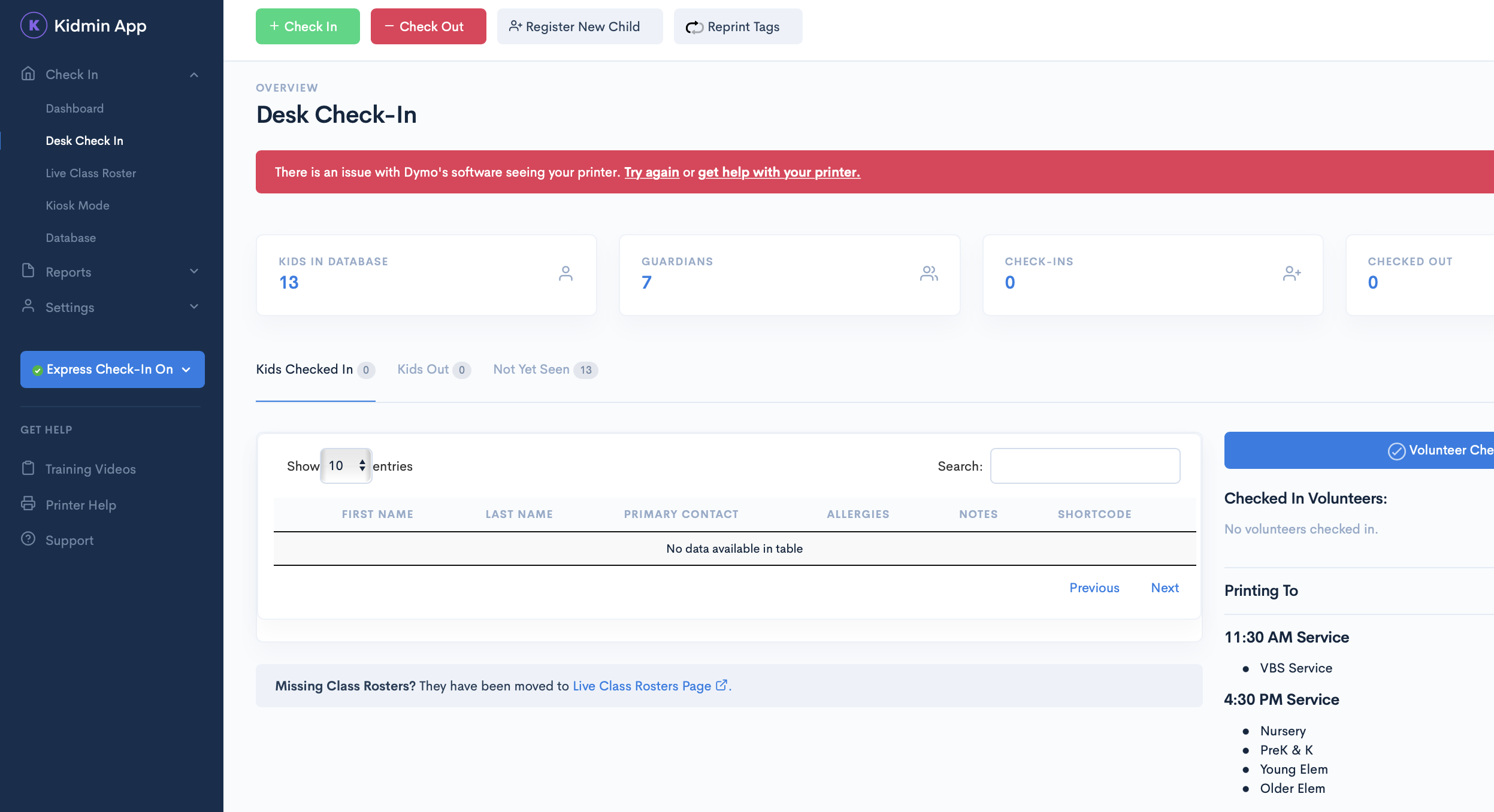
Kiosk Station:
We also support Kiosk Mode. This allows parents to check in their children without assistance. For these stations, an admin or volunteer logs in to their Kidmin App account and sets the computer or Windows 10 tablet to the “Kiosk Mode” screen (connected to Dymo printer).
A parent walks up to a station set in Kiosk mode, enters their phone number, confirms the children to be checked in, and clicks the blue “check in” button! The system does the rest, prompting the tags to print, and they're all set to go.
This can be helpful for parents without smart phones, or who aren't using the free mobile app.

Express Check-in (must be enabled):
Parents who have downloaded the mobile app can check in their child before they even step foot in the building. From the mobile app, parents click the green “express check in” option from their app home screen. They indicate the children they’re checking in and then tap the green “check in” button. The tags will print and be ready for pickup at the designated desk check-in station.
For more details on setup and use, see "Express Check in."
For more details regarding the mobile app, see "Mobile App Overview."
With fewer people at the desk check in, your volunteers have more time to focus on new families.