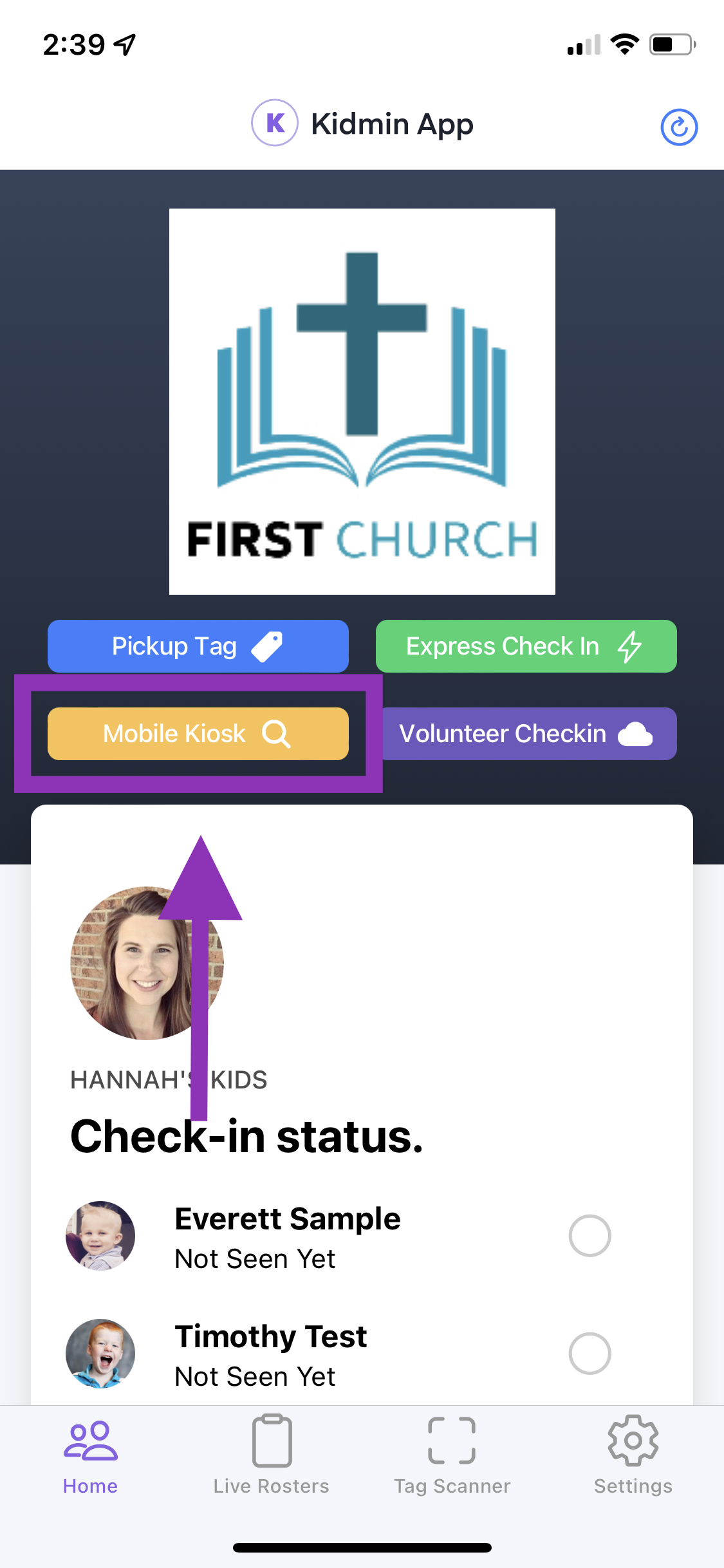Administrators or volunteers can turn a device into a wireless mobile kiosk using the mobile kiosk option within the mobile app. In order to use this function, you will need at least one other laptop/desktop/tablet & printer station and have it set to print express checkins. All checkins using the mobile kiosk function will then print to that station.
Enabling express checkins (Dymo printers)
Enabling express checkins to specific Brother printer (Mac & Windows)
To use mobile kiosk function in mobile app:
- Download mobile app to device from iTunes or the Google Play Store.
- Log in with Admin or Volunteer account (we recommend having an account assigned for this station that is different from any other accounts used for log in).
- Click yellow "mobile kiosk" button. This will pull up a search option for all guardians in the database.
- Search and select a parent and complete the checkin process.